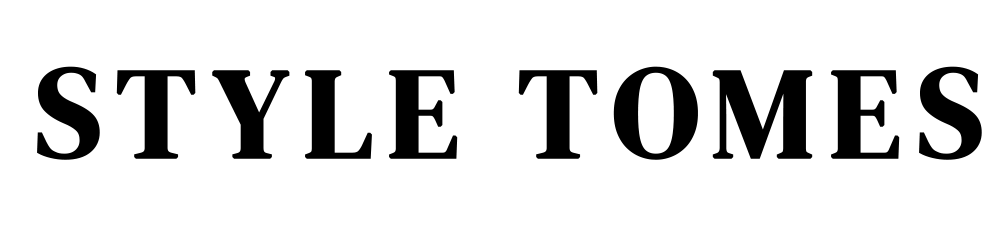Editing skin might seem very hard at first but once you get the hang of it, you can apply the techniques to any photo. I first learned about several of these the techniques skin when I played around with digital painting. The concept of layering is very similar, and many times I’d layer and blend different skin tones and textures to create a realistic skin tone in a digital painting.
I enjoy the process of retouching. When you go to the end of the video you can see me playing with the before and after views, which is something that, for some odd reason, makes me very giddy. I guess it’s just the immediate satisfaction aspect of it?
How To Retouch Skin Video Guide
In this video I want to show you one of the easier ways to retouch skin quickly. This is a combination of several professional retouching techniques. It might seem a little complicated at first. But once you practice it a few times you’ll start to notice that it’s almost automatic.
These techniques are easily recordable as actions if you want to use them on multiple photos. You can start practicing on any photo that you have. You can also use these techniques to touch up other parts of the photo such as clothing.
General Tips
The main thing you want to keep in mind is that you need to ensure your skin remains natural looking. I’ve seen many girls retouch their skin with apps that literally just blur everything. The skin tone ends up looking like someone took a stubby paintbrush and randomly painted over vast swaths of the face.
Don’t remove all your pores and shadows!! You need to make sure that the skin texture remains on the face, otherwise, things will look unrealistic. It’s possible to minimize pores on the face without making things look like a badly airbrushed ad.