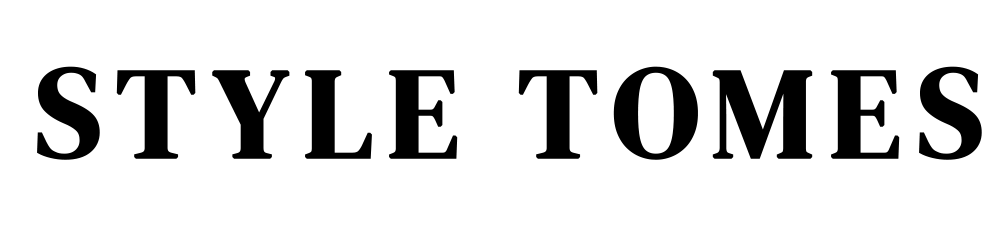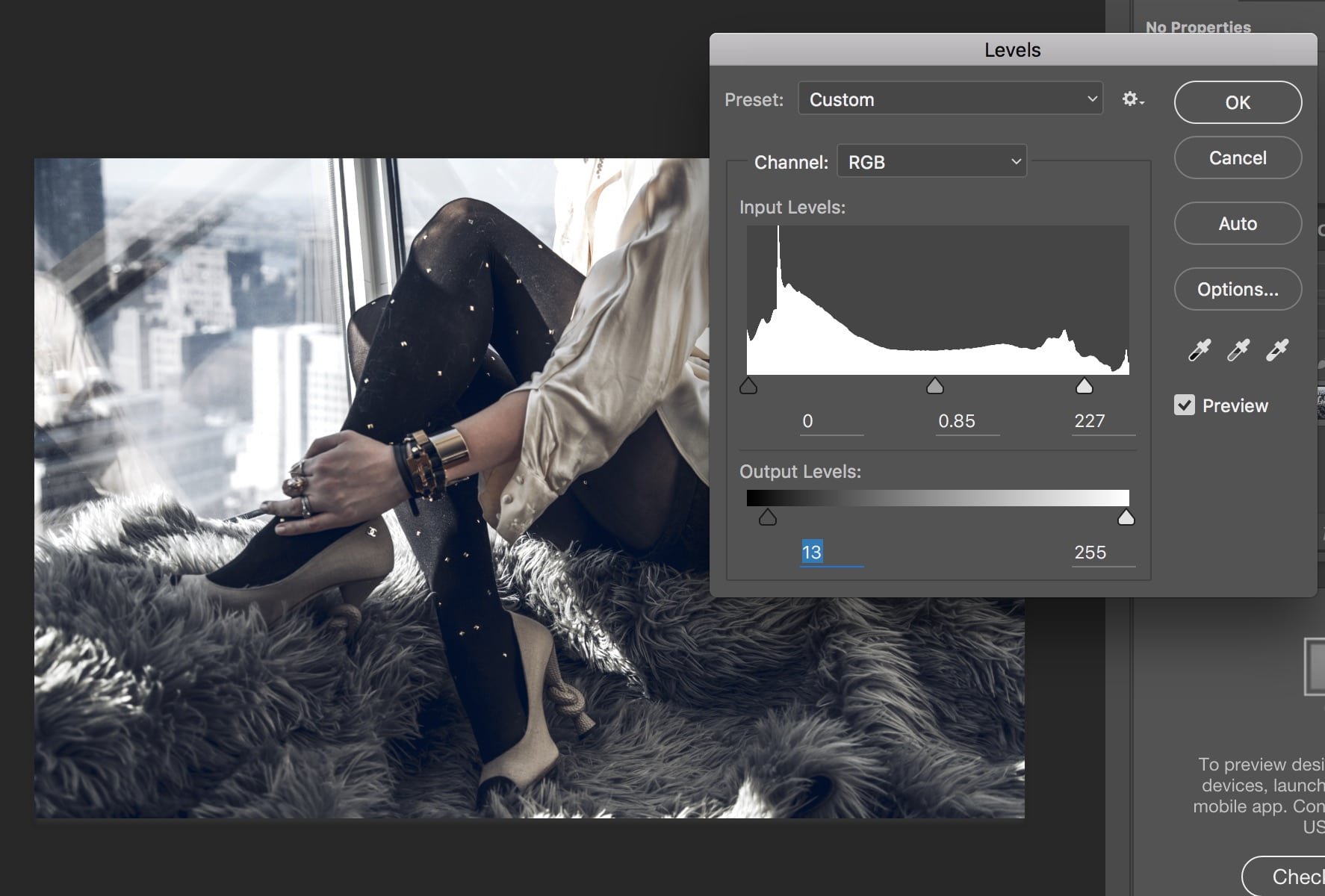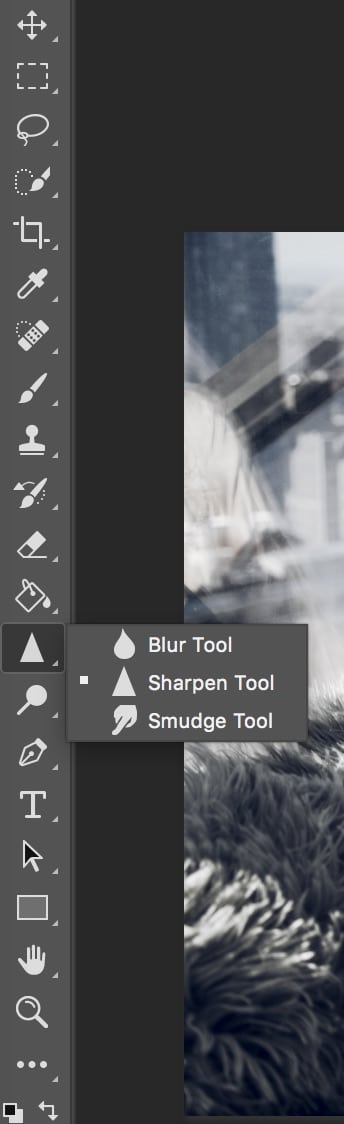With the advent of mobile image editing software, Photoshop has taken a back seat and is mostly reserved for the hardcore photo manipulators again. The truth is, the mobile apps will take care of the basics, but they will never be as powerful as Photoshop and the Photoshop tools described.
There are some truly advanced techniques in Photoshop (and in Lightroom) that allow for split-toning, head swapping, and making photos into artful masterpieces. No app, at least not right now or in the near future, comes even close to that.
Related: How To Make Your Own Photo Filters in Lightroom
Despite so many easy options, it’s crucial you know how to use Photoshop and Lightroom if you’re serious about your photography. It’ll save you a ton of time (and perhaps, reshooting) if you know how to perform quick fixes on your photos! These 5 Photoshop tools will provide you with the basics to master your photography editing.
These tools will also be very helpful in case your regular photographer doesn’t include basic editing with the photo shoots. I’ve told you about the ease of shooting your own photos for your blog. Knowing how to edit them will produce professional results.
1. Spot Healing Brush
The holy grail of smooth skin and perfect smiles everywhere. This one will get rid of any stray hairs, small blemishes, or dark circles under the eyes. The spot healing brush exists both in Photoshop and Lightroom, and you can tackle small fixes in Lightroom if you’re starting off there.
I’m not as big of a fan of using the tool in Lightroom, however, unless it’s a quick and easy fix. Play around with content-aware, creature texture, and proximity match settings when using the spot healing brush. Spot healing is usually best done with a very soft brush.

2. Crop/Straighten
Ok, we have this on our phones and within Instagram itself as tools, but working with the tool within Photoshop gives you greater control and allows you to play around with crop sizes quickly before committing.
3. Levels Adjustment
I love levels. You can use curves to achieve similar results too, but levels is a quick and easy way to play with highlights, mid tones, and shadows without too much technical expertise. Play around with the values. You can try using the auto-level feature to see if the suggested settings based on the curves makes the photo crisper. Pulling the leftmost marker to the right will darken the blacks. Pulling the middle marker to the right darkens the mid tones and pulling the right marker further right darkens the highlights.
The “Output Levels” marker on the bottom of the levels screen control the lights and darks of the image. If you pull the leftmost marker to the right, the darks will brighten up and make the picture a bit more “faded.” Pulling the right marker to the left will reduce the highlights.
4. Sharpen Tool
I only recently started using the sharpen tool, and I can’t believe I’ve gone this long without using it more often! The sharpen tool is your best friend if you find that your photo is slightly out of focus. You have a controlled way of emphasizing details and parts of your photo without risking the over-sharpened look that tends to happen with phone app filters.
Be careful not to go crazy with this as it still produces noise in the image. Sharpening by going over the details once at 50% strength is usually enough to get rid of any slight blurring. Make sure to zoom out to see the effect.
5. Dodge Tool
So we all know how helpful certain “whiten” tools are in apps like Snapseed and VSCO. Dodge is a more precise and powerful version of that. If you have any underexposed parts of a photo, use the dodge tool to brush over the area.